
GARMIN NEWS. In an ongoing effort to improve our products and provide enhanced features to existing users, we are excited to announce the Q1 2024 marine software update. The update provides improved functionality and new features throughout our marine systems. The preferred update method is a free download using the ActiveCaptain® mobile app or from a computer with Garmin Express™ software. A preloaded update card is also available for purchase and will be shipped directly from Garmin. Visit here for all update methods. For the most up-to-date chart data available, visit our chart update page or marinesupport.garmin.com to find information on updating your device’s charts, or tap the Download Charts option from the ActiveCaptain app to see what’s available. For other options and more information on available marine charts, visit our marine charts and maps web page. Please see below for a few featured highlights found in the update as well as a detailed reference table at the end of the document.
ECHOMAP™ Chartplotters – Export by Region
This update adds export by region support to ECHOMAP Ultra and ECHOMAP UHD chartplotters, which allows the user data to be saved to the memory card
within a specified boundary.

AIRMAR® Transducer: Automatic Detection and Drive
This update allows the GSD™ sonar modules and chartplotters specified below to automatically detect and drive AIRMAR B75HW, AIRMAR B175MW and AIRMAR TM185MW transducers.

Autopilot Safety Alarms
his update adds new autopilot safety alarms to detect scenarios where autopilot is not able to command the vessel in the way it’s intended.
New Alarms:
Off course alarm – This alarm informs the user if the vessel heading differs from the commanded heading for too long. This alarm is user-configurable. It can be
toggled on or off by the user. The user can specify what heading difference triggers the alarm. This alarm is intended to help detect scenarios where the autopilot
cannot achieve the commanded heading due to low speeds, high winds/currents or hardware malfunction.
Disengaged alarm – This alarm informs the user that the autopilot can no longer control the vessel steering. This helps scenarios where the user may have
adjusted the vessel heading by using the steering wheel, and the autopilot has disengaged without them knowing. This alarm is only supported on steer-by-wire
installations. It can be toggled on or off by the user.
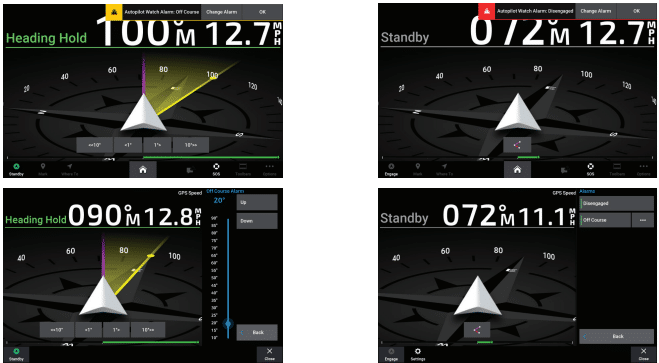
ActiveCaptain® App Graphics Refresh
This update gives the ActiveCaptain app a more modern look and feel and makes it more consistent with the chartplotter user interface. These updates include: • Updated boat apps screen with tiles • Updated splash screen • Updated background • Updated icon and screen elements
Sailing Auto Response and Tack Time
Sailing auto response – This feature adjusts the response setting based on the sea and wind conditions. • The response can be lowered in calm conditions to prevent an overactive rudder. • The response can be raised in rough conditions to respond to wind and wave disturbances. • Auto response has high, moderate, low, and off options. Tack and gybe speed – Allows users to adjust the speed at which the autopilot completes tack and gybe maneuvers. • Tack speed and gybe speed have options of minimum, low, medium, high and maximum. Tack and gybe improvements – This improves tack and gybe maneuver performance. • Added 5-degree bear-away angle to allow the boat to regain speed after completing a tack or gybe. • The tack and gybe button interface was simplified.

Night Mode Improvements
This update improves the contrast of important navigation features such as contours and hazards, and it reduces the use of bright colors for less eyestrain when using the chart for long periods at night. These updates are focused on Garmin Navionics+™ and Garmin Navionics Vision+™ charts.
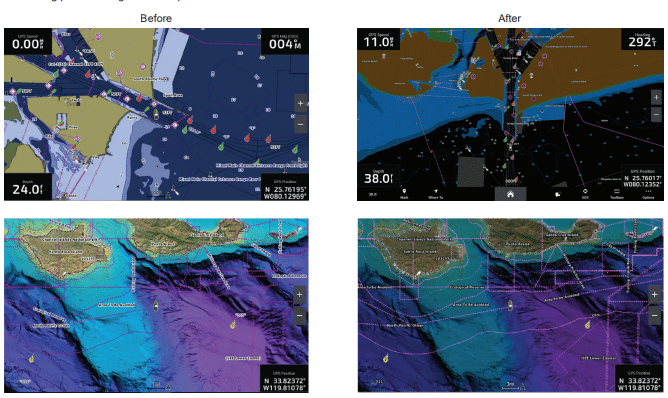
Auto Guidance+™ Technology Path Range Improvements
This update improves the Auto Guidance+1 path range and computing speed. Path range improvements require updated chart content available for customers with an active Garmin Navionics+/Garmin Navionics Vision+ subscription.

User Interface Improvements – Where To Button and Navigate Home Feature
Chartplotters now offer a new Where To button that replaces the info button on the bottom control bar to streamline access to user data. This update also adds the Navigate Home feature, which allows you to set a home location and navigate to it via Auto Guidance technology for simple routing.
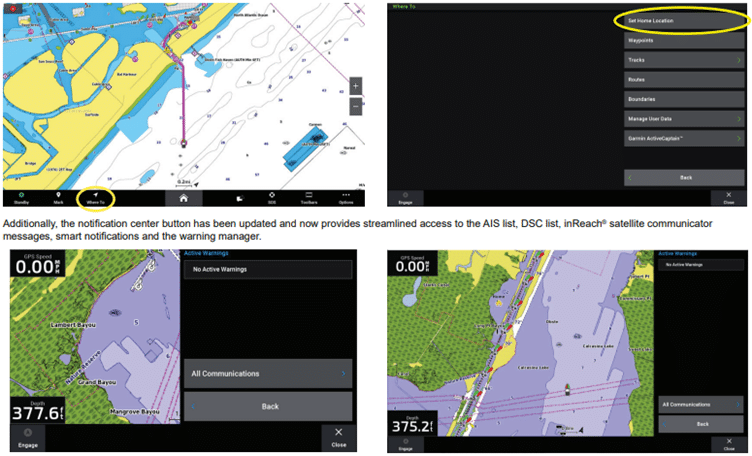
OnDeck™ Hub – Sensor Reporting to Chartplotters
This update allows the following OnDeck Hub sensors to be displayed on compatible chartplotters. Previously, this data was only available on the ActiveCaptain® app.
• OnDeck Hub input voltage
• OnDeck Hub battery 1 DC voltage
• OnDeck Hub battery 2 DC voltage
• OnDeck Hub user-selected temperature sensor
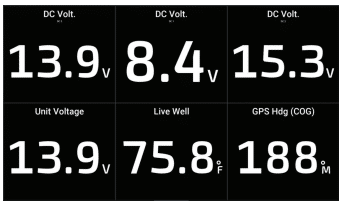
Automatic NMEA 2000® Networking Man Overboard Detection and Alert
With this update, standard NMEA 2000 MOB buttons can now trigger MOB functions on compatible chartplotters.
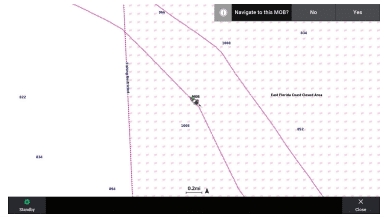
Expanded Colour Themes
This update allows users to customize the accent colors on their compatible chartplotters with six additional colors. These additional accent colours are used throughout the user interface.
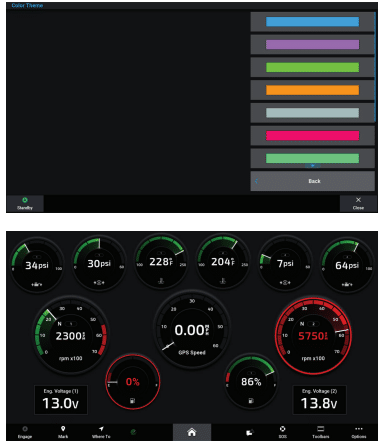
ECHOMAP™ Chartplotters – Updated Station List
This update optimizes the station list to represent the most common vessel types used by ECHOMAP chartplotter customers. New ECHOMAP Stations: • Main Helm • Tower • Console • Navigation • Port • Starboard
• Bow
• Stern
• Trolling Motor
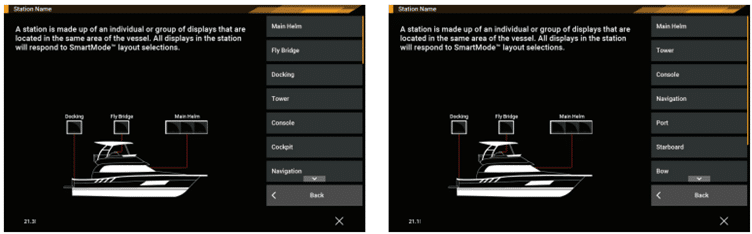
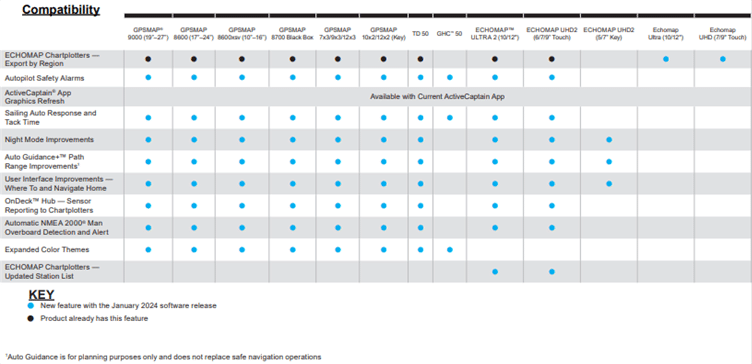





July 17, 2024 (from the Garmin newsroom) Integrated into the helm or hidden away, the latest additions bring advanced audio features to your boat, SxS or

FORCE® KRAKEN 48” TROLLING MOTOR 010-02573-30 – Black 48″ Trolling Motor with GT56UHD-TR Transducer : $6599.00 010-02574-30 – White 48″ Trolling Motor $6199.00 PRODUCT OVERVIEW:

GARMIN GT17M-THF 0° 12° 20° 1KW $1999.00 LESS TIME FINDING. MORE TIME FISHING. Designed for reduced drag and optimum sonar performance on fishing and cruising
Have any questions relating to your GARMIN Marine products, then join our private Facebook group. GARMIN Qld users. This is a great place to meet other GARMIN users, ask questions, or see what others are achieving with their GARMIN products. See a range of products, such as GPS systems, scanners, transducers, force trolling motors, fusion products, radars and radios. Keep up with the latest technology and Garmin products.