
The Garmin Marine LVS34 LiveScope Plus Transom Mount is a groundbreaking tool that revolutionizes underwater imaging for anglers. To fully harness its capabilities and reap the benefits of real-time sonar imagery, it is crucial to understand how to correctly attach this device to your boat. In this article, we will guide you through the step-by-step process of attaching the LiveScope Plus Transom Mount, ensuring a seamless integration into your fishing setup.
Understanding the Transom Mount: Before diving into the attachment process, let’s familiarize ourselves with the Garmin Marine LVS34 LiveScope Plus Transom Mount. This device consists of a transducer, which is responsible for sending and receiving sonar signals, and a mounting bracket designed for secure attachment to the transom of your boat. The transducer utilizes modern scanning technology to capture detailed underwater images, providing anglers with a comprehensive view of fish and structures beneath the surface.
Gathering the Necessary Tools: To successfully attach the LiveScope Plus Transom Mount, you will need a few tools. These typically include a power drill, appropriate drill bits, a screwdriver, wrenches, a tape measure, and a level. It’s essential to have these tools on hand to ensure a smooth and efficient installation process.
Choosing the Ideal Mounting Location: Before proceeding with the installation, take some time to select the optimal mounting location for the transducer. Ideally, the transducer should be positioned in a clear and unobstructed area on the transom, ensuring a clear sonar signal. Look for a spot that offers a clean water flow, away from strakes, through-hull fittings, and other potential obstructions. Ensure the transducer is level when the boat is in the water, as this alignment is crucial for accurate sonar imaging.
Attaching the Transducer:
Testing and Fine-tuning: Once the transducer is attached, it’s time to test the system. Power up your Garmin chartplotter or display unit and verify that the LiveScope Plus Transom Mount is functioning correctly. Make any necessary adjustments to the transducer’s position or alignment to optimize performance, taking into account factors such as water depth and boat speed.
Attaching the Garmin Marine LVS34 LiveScope Plus Transom Mount is a crucial step towards unlocking the full potential of this groundbreaking underwater imaging tool. By following the step-by-step process outlined in this article, anglers can seamlessly integrate the LiveScope Plus Transom Mount into their fishing setup, gaining access to real-time sonar imagery that enhances their fishing experience and increases their chances of a successful catch.
For more information about Garmin Marine products head to our website at www.scmarinedoc.com.au
OUR PRICE $154
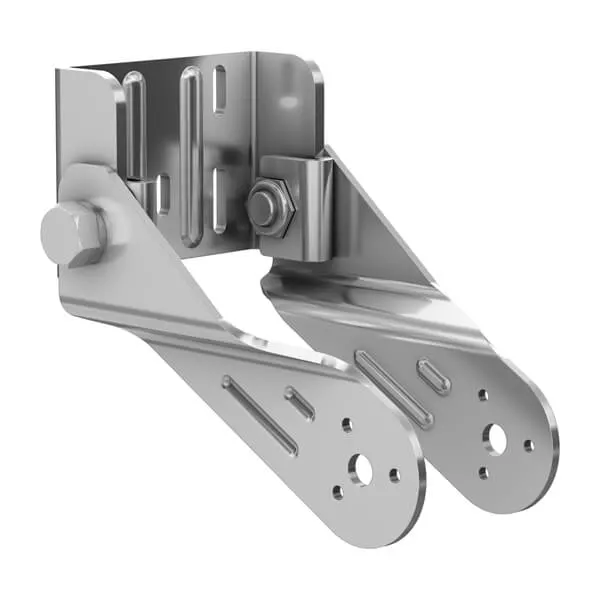





The #ABT 2024 Zerek BARRA Series comes to an end. This is Team Samaki‘s 3rd year of Tommy Wood and Josh Lowry competing together. It

All-seeing live sonar from Garmin is the most unique and innovative sonar on the water. This state-of-the-art sonar technology gives you the ability to see

The Garmin Force Kraken Trolling Motor has quickly become a top choice for serious anglers and boating enthusiasts due to its advanced technology, high efficiency,
Have any questions relating to your GARMIN Marine products, then join our private Facebook group. GARMIN Qld users. This is a great place to meet other GARMIN users, ask questions, or see what others are achieving with their GARMIN products. See a range of products, such as GPS systems, scanners, transducers, force trolling motors, fusion products, radars and radios. Keep up with the latest technology and Garmin products.