
Online at www.garmin.com.au . Go to the Marine drop-down menu and you can pick from
Otherwise you can contact Garmin Services Billing & Garmin Support Center, Australia on 1800 235 822. Mon-Fri 8.30am – 5pm
Garmin | Australia | Support Center online provides quick links to access to your account on :
On the Subscriptions and service plans you will find :
Marine Charts & Maps Subscription, One-year Subscription Renewal.
When you purchase a new Garmin Navionics+™ or Garmin Navionics Vision+™ cartography product, a one-year subscription is included. When it expires, you can continue getting daily chart updates and downloadable features by renewing your annual subscription. This price is up to 50% less than buying a new chart.
Here you can click on charts for Garmin device OR charts for 3rd party (non-Garmin devices) and have access to “Shop now “ or “Manage your subscription.”
On Manage Subscription:
You have access to your ACCOUNT? SUBSCRIPTION & SERVICE PLANS where it will list the products that are ACTIVE under your account. It provides the Subscriptions and service plans such as
GARMIN NAVIONICS VISION+™ AUSTRALIA, Price $179.99 AUD annually
GARMIN NAVIONICS+™ AUSTRALIA, $149.99 AUD annually
On ACCOUNT/PROFILE
Here, you can see your
All of the personal account categories listed above can be edited/deleted, password updated and update sign-on settings
Likewise, Garmin | Australia | Support Center Let’s you connect to the right person for your product. It asks you for a Product name or Serial number.
I put in an 8416 and was provided with 4 ‘Top Solutions’ and well as access to topics such as Active Captain, Autopilot, Cameras, Cartography, Compatibility, Installation, Radar, Registration, Sonar/Transducer, Updates, VHF/AIS, Warranty & repair, Weather & Wind Data
The TOPICS Buttons listed above have access to multiple videos and well worth a look
Additional contact help is provided at the bottom of the page through a CHAT button (unfortunately this does not seem to be available) or CALL 1800-235-822
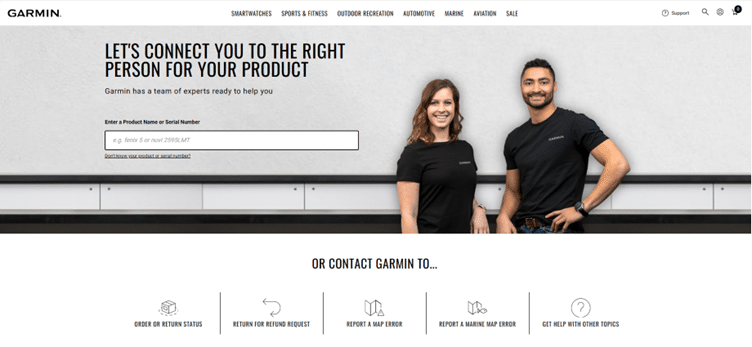


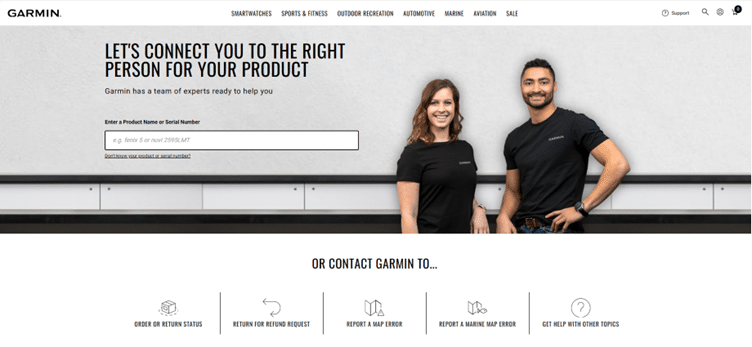


Dundee Beach is in the Northern Territory of Australia, located approximately 59 kilometres southwest of the territory capital of Darwin. The Finnis River runs west from the flank

Have a look at some of our latest jobs Do You have a query about a Garmin install or wiring job. Call Rob on 0427
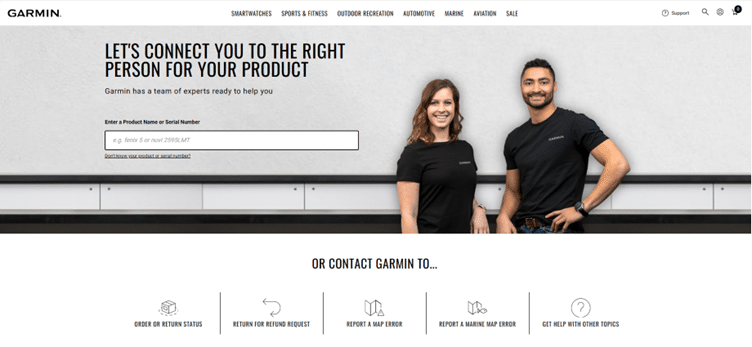
Online at www.garmin.com.au . Go to the Marine drop-down menu and you can pick from Otherwise you can contact Garmin Services Billing & Garmin Support
Have any questions relating to your GARMIN Marine products, then join our private Facebook group. GARMIN Qld users. This is a great place to meet other GARMIN users, ask questions, or see what others are achieving with their GARMIN products. See a range of products, such as GPS systems, scanners, transducers, force trolling motors, fusion products, radars and radios. Keep up with the latest technology and Garmin products.